Start Planner
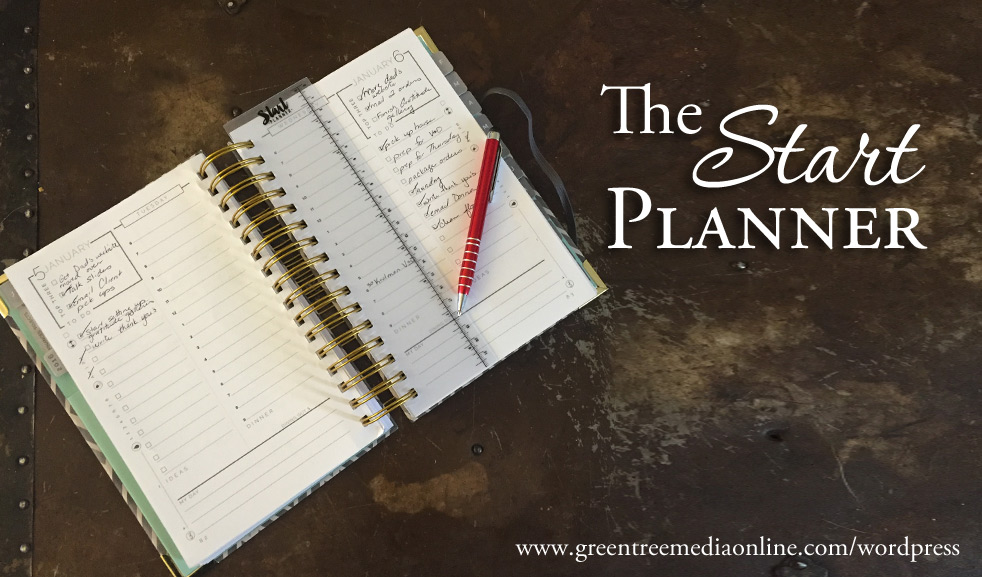
With all the goals I’ve set for myself for this year, I knew I needed to get organized in 2016. When I was in high school, I was an avid planner user. We got one at the beginning of the school year each year and I used that sucker like crazy. Well somewhere between college and adulthood – my planner use disappeared. Even though I keep fairly organized with my calendars on my phone and computer, I still felt like I needed something tangible I could carry with me to help keep me focused.
As I was shopping for a planner, I had a couple things in mind. I wanted to be able to keep track of my fitness and my diet. I wanted to be able to have a to do list for each day. I wanted to be able to track my personal life and my professional life in an easy and convenient way. I kind of wanted everything in one place but I wanted it to not be overwhelming either. As I was perusing my options online, I came across one that seemed almost too good to be true… The Start Planner had everything I was hoping for and more! So I’m going to share a peek at it with you today!
There are so many things I love about this planner that I’m breaking it up in sections to more easily cover everything. So let’s get started!
Beginning of the Planner
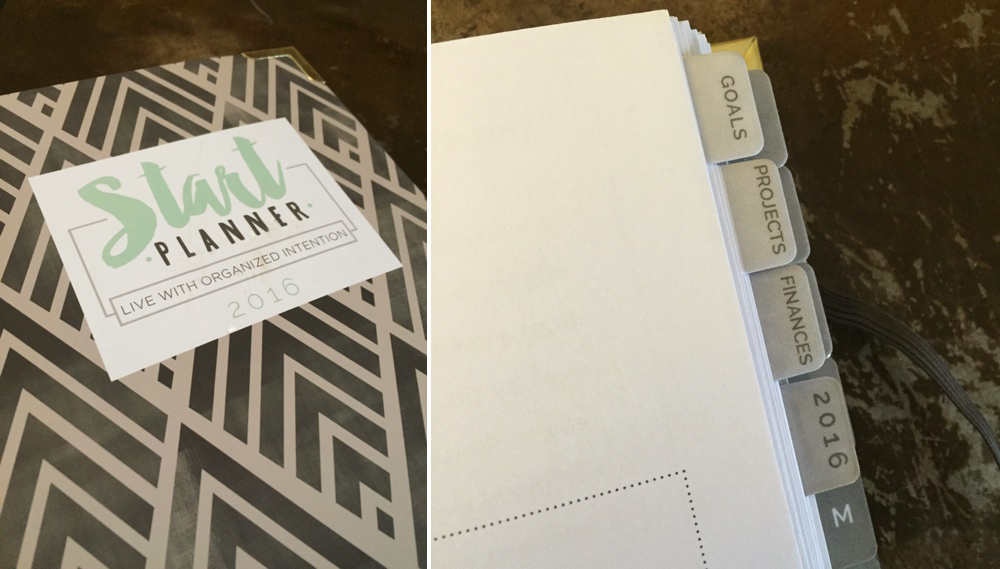
Goals
When you first open the planner you’ll find a “Big Picture” page. This is where they ask you to write down some of your lifetime goals, and then they go a step further and help you break those long term goals down into goals for your home life, relationships, spirituality, physical, financial, professional, education, and travel. Once you’ve loosened up your goal setting muscles – they have you break it down into your top six goals for the year. With each goal, they give you space to write down who you want to accomplish this goal with, a deadline, the action steps to achieve that goal, and the space to fill in the date you actually complete it! I loved this because it really helped me to set priorities for the year and the steps help me make sure those goals might more easily become a reality.
Projects
Now we move on to projects. There are a lot of little sections within this section that I also love! It starts with a list of charitable donations – places or organizations you want to give back to this year. It’s great because for me as a business owner – it provides me with an easy place to keep track of the places I will be donating to each year and how much. This is quickly followed up with some checklists to help you stay on top of things around the house. The first is simply some ideas to stay ahead of your housework – and if you’re like me, this can sometimes get away from you. So having some handy tips and lists to help me stay caught up on all my chores is super handy. This is followed by all that seasonal stuff that needs to be done – like house safety checks, changing out winter clothes, cleaning your oven, flipping your mattress, washing windows, etc… This is also a great reminder to make sure we get all these things done in a year that can sometimes get forgotten in the hustle of life.
And then we jump into the actual projects. This section is broken up a lot like the goals section with dates and action steps. I feel like this section would be the place to put your plans for remodeling the spare bathroom, updating a bedroom, or re-shingling your roof. That’s not all though! There’s a space for you include a list of movies, music, books, and events you hope to partake in this year. There’s a helpful planning area for vacations you hope to take and holiday budgeting and prepping, as well as gifts you plan to give.
Finances
In our family, my husband is often in charge of our overall finances. This is mostly because when we got married, he had student loans he was paying off and the mortgage on our house was in his name. So I just let him take care of it. But I do keep track of my business finances and I’m totally in charge of everything relating towards our adoption. Though I tend to use excel for my financial tracking, it is nice to have this section. And if you are in charge of your family’s finances – you’ll probably love this section! This section is broken down into a yearly overview of your finances. (Estimated and then what they actually end up being.) After that you can break it down monthly. These areas also leave space for estimated and actual expense with a little check box next to each required billing to mark it paid. From here there’s a place to keep track of your savings account each month – again with estimated and actual savings. This is followed up with an area for your medical expenses, which is kind of nice – cause a lot of times those are unexpected expenses. When we were going through fertility treatments this would have been really handy for our taxes at the end of the year.
Because my business and personal finances are different – there is even a monthly breakdown for my business expenses and income. Again – I tend to use excel because it does a lot of math for me and I can organize it more easily that way. But this will definitely be a nice addition to how I run my business. Lastly – there’s a page for logging your mileage. I drive a lot for work and it’s something I have to keep track of for my end of the year accounting. So I’m super excited to have a place to write all of that down!
Monthly
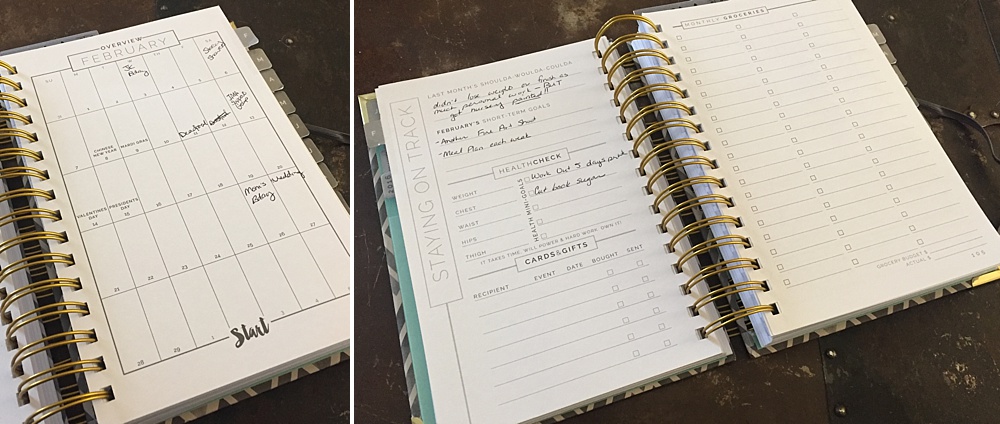 Crazy as it may sound – we are just now getting into the meat of the planner. So to begin each month you get to see a calendar view of the whole month. This would a great place to pencil in birthdays, events, etc. This is followed by a monthly review. This review includes a glimpse at last month and a place for you to write down the things you wish you would have done better. Then a space to write down your short term goals for this month. Next a health check area where you can write down your weight and measurements along with some of your health goals and then it finishes off with an area for cards and gifts that need to go out this month.
Crazy as it may sound – we are just now getting into the meat of the planner. So to begin each month you get to see a calendar view of the whole month. This would a great place to pencil in birthdays, events, etc. This is followed by a monthly review. This review includes a glimpse at last month and a place for you to write down the things you wish you would have done better. Then a space to write down your short term goals for this month. Next a health check area where you can write down your weight and measurements along with some of your health goals and then it finishes off with an area for cards and gifts that need to go out this month.
Before you get into your daily area, there’s a page for doodles. Yup – they give you a place to draw. There’s a page for notes… you know in case a random thought pops into your head or you want to write down some of your hopes and dreams for this month. And last but not least – your monthly grocery list.
Daily
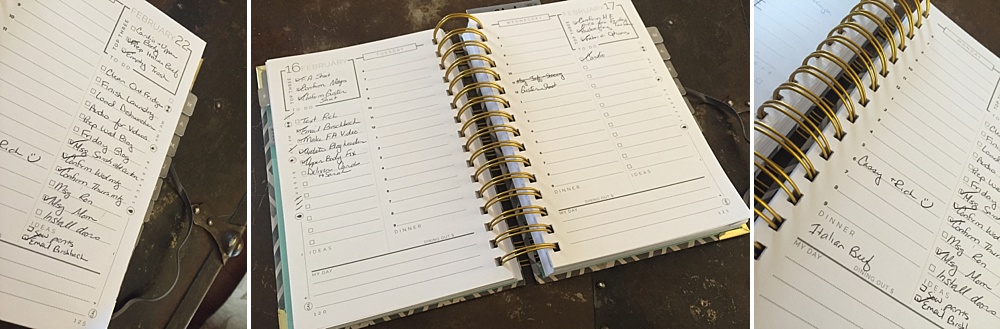 So here is where I live! On these daily pages! I LOVE this layout! I have a busy schedule – so it’s an absolute must for me to have a timeline for the day so I can write down all my appointments, meetings and sessions for the day. Next to my timeline – I have a To Do list. This to do list is topped with my Top Three MUST accomplish items for the day. This is great because I make these the things I absolutely have to complete today and I always get them done. Then I have the whole rest of the column to write down all the other things I’d like to get done. At the bottom of the page, there’s an area for you to write down what’s for dinner (and what you spent if you ate out) and to write down your ideas and notes on the day. I also absolutely love that along the side there are check boxes to track exercise, medication, water consumption, and calorie consumption. This is such a simple and convenient way for to keep track of all these things. These are the same things that are available on everyday of the week except the weekend.
So here is where I live! On these daily pages! I LOVE this layout! I have a busy schedule – so it’s an absolute must for me to have a timeline for the day so I can write down all my appointments, meetings and sessions for the day. Next to my timeline – I have a To Do list. This to do list is topped with my Top Three MUST accomplish items for the day. This is great because I make these the things I absolutely have to complete today and I always get them done. Then I have the whole rest of the column to write down all the other things I’d like to get done. At the bottom of the page, there’s an area for you to write down what’s for dinner (and what you spent if you ate out) and to write down your ideas and notes on the day. I also absolutely love that along the side there are check boxes to track exercise, medication, water consumption, and calorie consumption. This is such a simple and convenient way for to keep track of all these things. These are the same things that are available on everyday of the week except the weekend.
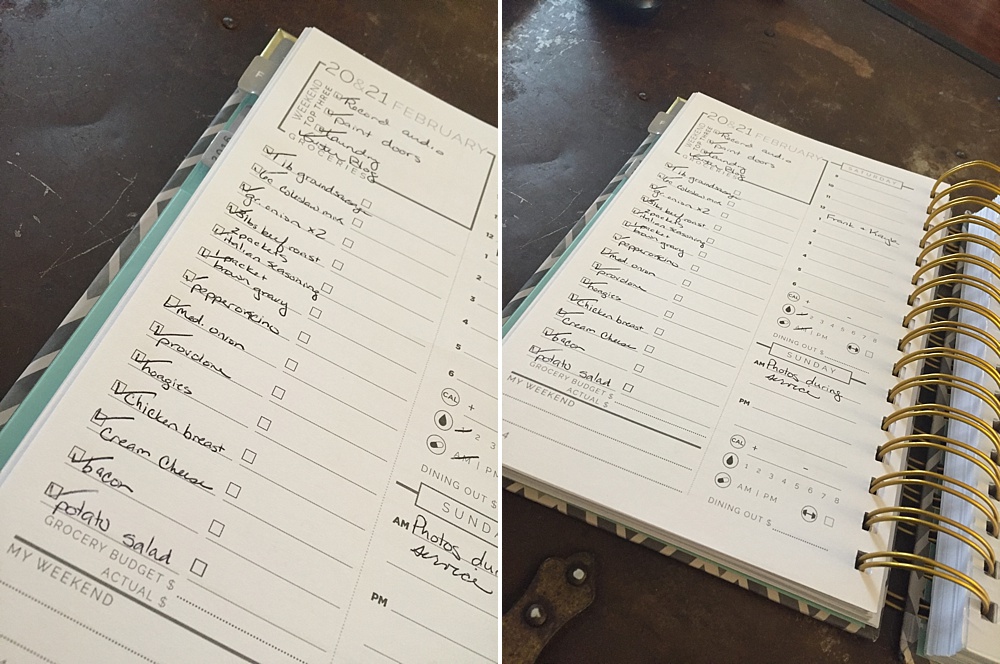
On weekends they shake things up a bit and combine Sunday and Saturday on one page. On Sundays they only give you a timeline for the “AM” and “PM” and your consumption of calories, water, exercise and medication. Saturday you get the full timeline and your top three To Dos for the weekend. But instead of the full area for to dos – they give you a space to write down your grocery list.
You know when I bought this planner I was curious if it would become like many of my other planners – full of good intentions but failed to be used. But we are well into February now and I am still using it! It’s helped me significantly in keeping track of my goals and achieving them. And with the grocery list and meal planning we’ve actually seen our food budget drop which is also awesome! I’m excited to look back at the end of the year and see all the details of what we’ve achieved and how we’ve improved! So here’s to a great planner and the potential it holds!
 Previous post
Guster Craynn Newborn Photography | Mt. Zion, IL
Previous post
Guster Craynn Newborn Photography | Mt. Zion, IL
 Next post
New Fine Art Series: Isolation
Next post
New Fine Art Series: Isolation
