Five of My Favorite WordPress Plugins
So you may know I’ve been posting here for a good long while. With over 600 posts under my belt I thought it might be nice for me to share some of my favorite wordpress plugins to help make your blogging experience more fun, speedy, pretty, and efficient. So without further ado, here are:

So let’s start! 🙂

1) WordPress SEO by Yoast
WordPress SEO by Yoast is a WordPress SEO plugin that automatically helps you to optimize your WordPress blog for Search Engines such as Google. I was recommended this plugin by a friend of mine and I love it! It adds a search engine box at the bottom of your post writing area where you can include text to help search engines find your blog so that more people can find you! Basically it lets you write up what you want search engines to find and what keywords people might search for. This is a great plugin to help get your blog more visibility.

2) Jetpack
Jetpack is a WordPress plugin that supercharges your self-hosted WordPress site with the awesome cloud power of WordPress.com. This plugin is awesome. It comes with a lot of fantastic options to improve your wordpress blog, but the major reason I installed this plugin was for it’s social media sharing capabilities. When I write on my journal here – I want to be able to share it across all my social media platforms (Twitter, Facebook, Linkedin, etc) but it can be time consuming to go to each individual service and post them manually. This plugin gives me an easy and efficient way to share across all my social media sites without having to log in to each one. It’s saved me tons of time and headaches, which is why I love it!
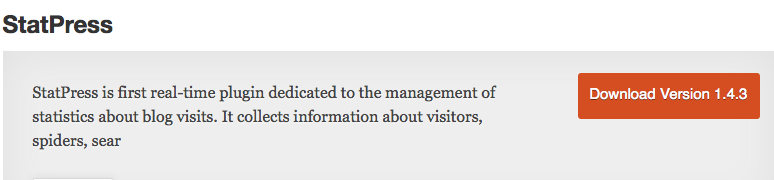
3) StatPress
The StatPress plugin is another one recommended to me by a friend. This plugin is dedicated to the management of statistics about blog visits. It collects information about visitors, spiders, search keywords, feeds, browsers etc. Once the plugin StatPress has been activated it immediately starts to collect statistics information. Using StatPress you can see what posts are most popular and start to see what topics your visitors are most interested in. StatPress is easy to install and use and comes with enough data to help you improve and create valuable content for each of your blog visitors.
 4) CoSchedule
4) CoSchedule
This is by far my favorite WordPress plugin! CoSchedule makes it possible to see all your posts and drag and drop them onto a calendar to make it easy to manage your blog. With this plugin I can easily schedule my entries. I can write a bunch of journal entries and then pull up this handy little calendar they’ve created. I just drag and drop my journal entries into the calendar. It makes it simple to schedule a bunch of entries at a time and space them out by topic. It also makes it incredibly easy to schedule social media sharing a posting to all my accounts like Google+, Facebook, Twitter, and LinkedIn. This one is not free, but it is well worth the investment for me to save my time in scheduling posts and sharing my entries.
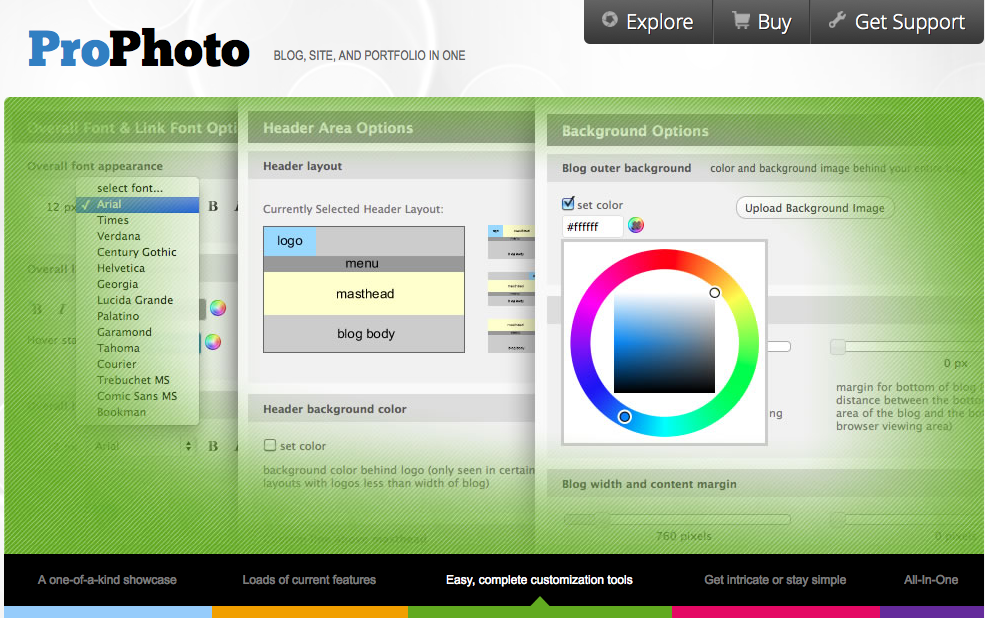
5) ProPhoto
This one is also not free, but this purchase is truly awesome! It gives you the ability to more fully customize the details of your WordPress blog. You can easily design a layout in photoshop and install it and without having to know any code, create a blog that completely fits your brand! You can also purchase pre-made designs and still have all the capabilities to tweak the design to suit your needs. This was well worth the purchase for me because it made updating my journal design so much easier!
So there you have it! These are five of my all time favorite WordPress plugins. They’ve made my life and journaling so much easier and more effective. And they’ve made it easy for me to fully customize my blog and make it look the way I’d like. I hope you’ve found this helpful and useful for your blogging! See you soon!
 Previous post
What it Means to Be an Empath…
Previous post
What it Means to Be an Empath…
 Next post
2014 Favorite Senior Images
Next post
2014 Favorite Senior Images
