CoSchedule – My Secret Weapon!

So here we are in year three since I began sharing CoSchedule with you and I’m still in love it! So I figured now is the perfect time to share again how awesome this plugin is as well as some of the updates they’ve made. (If you missed the last post – you can check it out here.)
If you’ve been here for any length of time – you’ll know that I write here pretty often! But I also have a business to run, schoolwork to do, a family to care for and all the other things that occupy my days. CoSchedule is often the only reason I manage to stay on track with posting here and sharing regularly! For those who don’t know, CoSchedule is a wordpress plugin that allows you to share posts and social media messages. For myself, one of the biggest benefits is being able to write a bunch of blog posts in advance, save them as drafts and then drag and drop the posts onto my calendar to schedule them and share them across all of my social media platforms at once. I also love that I can schedule all my social media messages on this same calendar too! It makes it easy to see everything I have planned out and when it will go live.
Here’s a little glimpse at my CoSchedule calendar and each of my social media shares listed below with the time they go live.
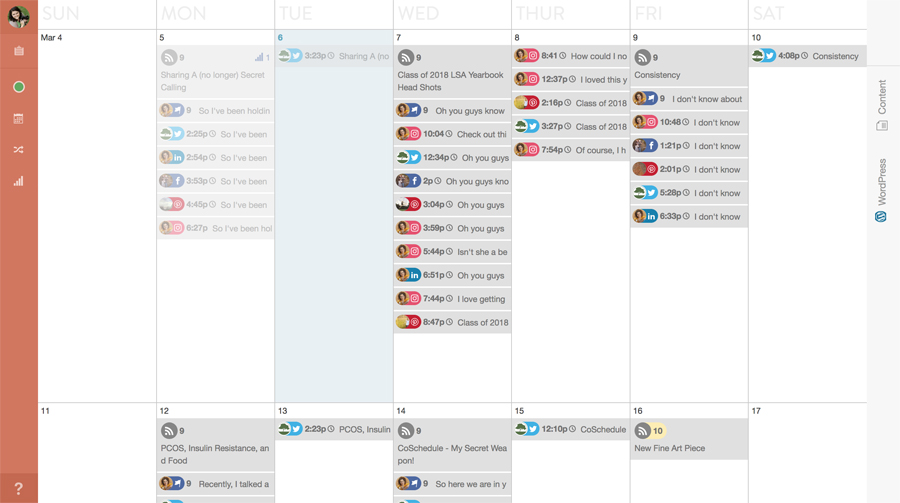
Okay yes… there are other drag-and-drop calendar plugins for wordpress that are free… BUT CoSchedule has some added perks over these other plugins that make it the best scheduling plugin around!
Easy Planning
One of the things I love about CoSchedule is how easy it is to plan out my blog posts. I can create a bunch of different ideas for content and then drag and drop them on the calendar as it makes sense. What I mean by that is it’s easy to see everything and space things out… like making sure I don’t do two fine art posts back to back or too many personal posts in a row. I love this because I never want you to get bored with my content. And if something comes up and I decide to move things around – no problem! I just drag it wherever I need it. It’s super easy to keep things organized this way and not miss a single post!
Full Control
I’ve used other scheduling plugins in the past and they do allow you to automate sharing to your social platforms, but they are usually set up to share to all your platforms at once. With CoSchedule you have full control of what goes live and when. This is great because it allows you to pop up on various social media platforms throughout the day so you’re constantly being brought to the minds of your viewers. Last year, CoSchedule added an amazing feature that allows you to post at the best times so you can get the most traffic. And I’ve noticed this has made a big difference on my reach as well! Below you can see a picture of all my scheduling for just one blog post!
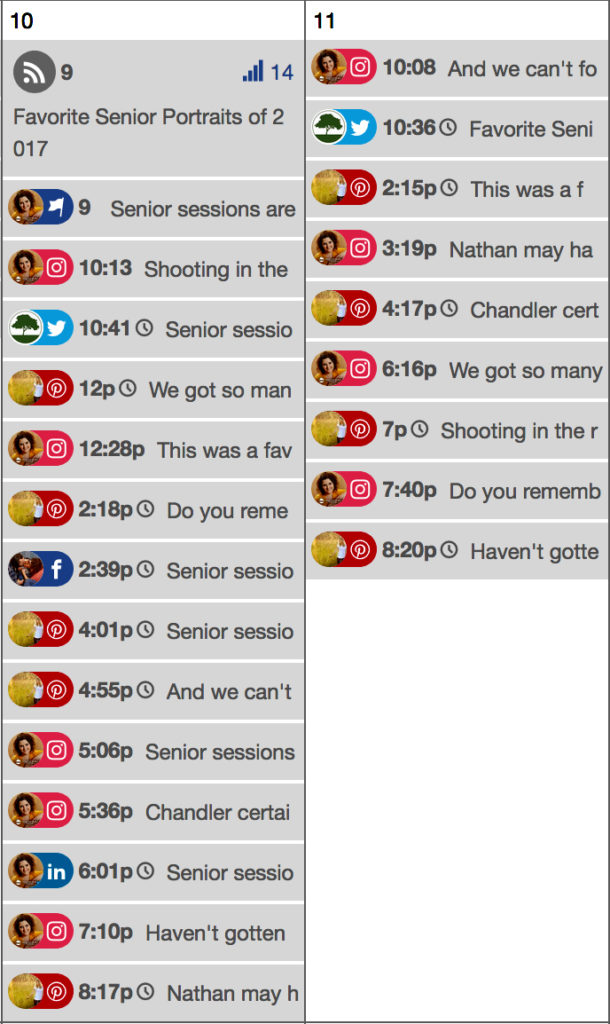
Social Messages and Blogging All In One
There are, of course, a lot of options in social media sharing services. But I’ll admit – I love having it all in one place. I do know people who will use two or three different sharing services to schedule all their social media posts to their various platforms. But CoSchedule let’s me share them to all of them without making me have to bounce around between different apps! Currently CoSchedule can share to Facebook, Twitter, Instagram, Pinterest, Google+, and LinkedInhey even added Instagram and have Pinterest working again this year! That means. I can write a blog post, a week or more in advance and schedule not only when it will be posted but when it and all my social media messages related to it will be shared on all of my social media places – Facebook, Twitter, Instagram, Google, LinkedIn, Tumbler, and Pinterest! That’s a lot of sharing power in one simple plugin!
Valuable Sharing Data
Another huge advantage to CoSchedule is that it offers valuable insights into what people are most engaged in! They keep track of likes, shares, and comments for you so you can see what content your readers are most interested in. This has made it really easy for me to see what kind of posts keep bringing people back to my blog so I have an easier time knowing what to write and share! You can see your all time most popular posts and even check out last year, last, month or last week.
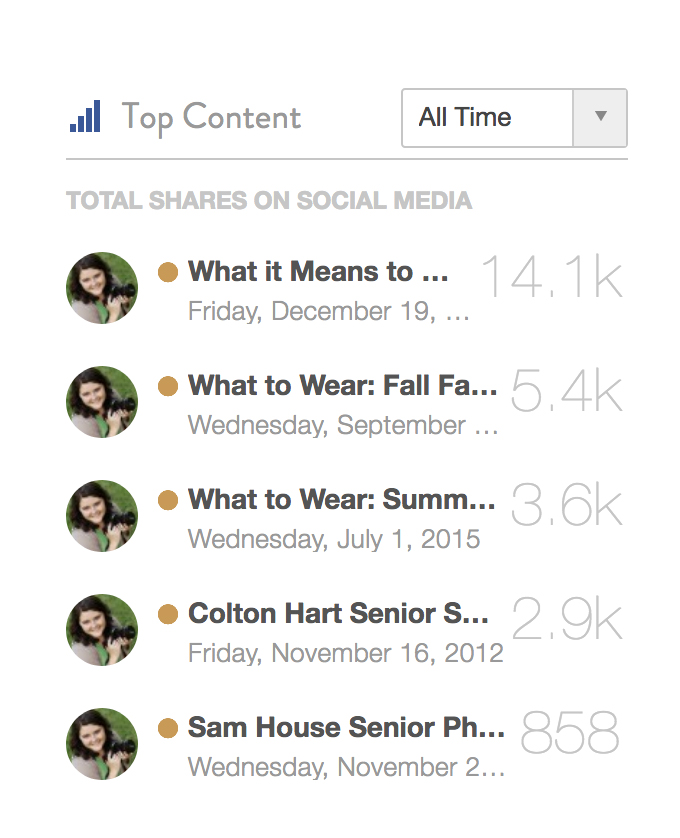
Team Management
This feature actually doesn’t apply to me, but it does to some and it’s definitely a feature worth noting. One thing CoSchedule is really handy for is for blogs that have multiple authors. Think about it like a magazine… there are plenty of blogs out there that have multiple writers. Well, CoSchedule makes it easy to stay organized, share notes, and assign posts to different authors. If I had other people writing here with me – I would ABSOLUTELY be utilizing that capability!
Increased Viewership
Now this is all great, but ultimately the most important thing is increasing your viewership. The best way for me to show you the benefits here – is to show you some comparisons of my blog traffic.
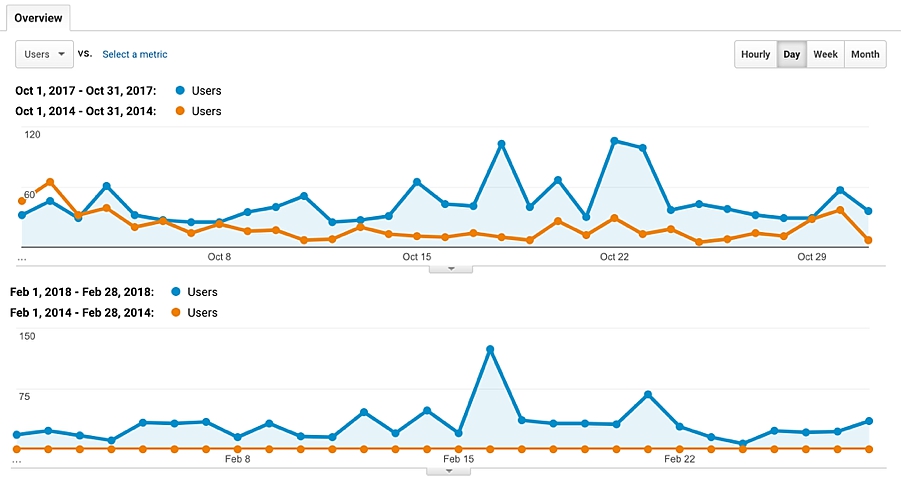
Alright so here’s an honest peek behind the scenes to my blog traffic. These images were taken straight from google analytics so it would have been a pain to try and alter the data. So in the top image… You can see I’m comparing my blog traffic in October of last year to October of 2014. The orange line was 2014 and shows you my first year using CoSchedule. You can see from this graphic how much my viewership has grown since adding this plugin to my blog. In some instances it more than doubled depending on what I was posting. So that second graphic I wanted to share so you can see the difference between before Coschedule and after for last month… You may notice that orange line is pretty flat… like zero viewership. But looking at after the addition of CoSchedule – we actually have viewership! That difference alone continues to give me the confidence that CoSchedule does amazing things for my blog and is totally worth the investment!
Honestly – it’s not that expensive (the most basic package starts at only $15/month which is under $200 for a year). And if you are a blogger – I hope you found this little post insightful. I definitely love using CoSchedule because it’s saved me so much time and helps keep me organized.
 Previous post
The Your Story Project: The Girl Who Gave Too Much
Previous post
The Your Story Project: The Girl Who Gave Too Much
 Next post
Graduation Announcements!
Next post
Graduation Announcements!
