Photography Product: Nature Texture Set
I’m so excited to be releasing another product for busy photographers! Most of the time I like clean simple images, but sometimes I want to add a little something extra to an image to give it a totally different feel. Enter the Green Tree Media Nature Texture Set. I designed this set completely with imagery taken here at the homestead. Each image has a country/nature theme to it and was selected for the unique look and feel it provided to my own images!
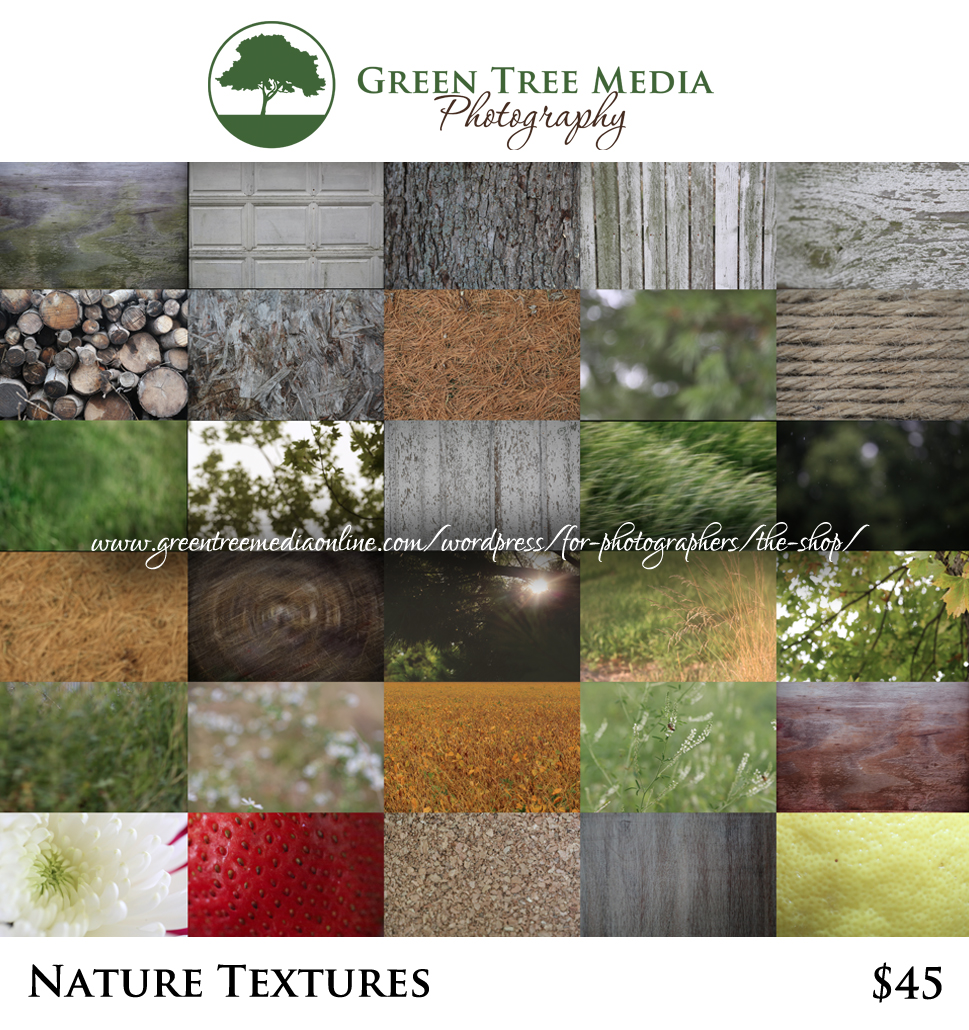
This set comes in the form of an action that you can plug right into Photoshop and includes 30 different images to for use as texture overlays in your own portraiture! At $45 this comes out to $1.50 per texture – that’s a pretty great deal! The action is super easy to install and I’ve included directions to guide you through loading it into your actions palette in Photoshop. So all you have to do is click a button, select the texture and watch your photo come alive! I’ve made sure to include a terms of use and also a link to my YouTube Channel where I will be posting a video in the near future to show how to load the action on your own computer and how to run it on your images.
If you’re curious to see our Nature Texture Set in action. Here’s just a few I’ve used recently in my client work.

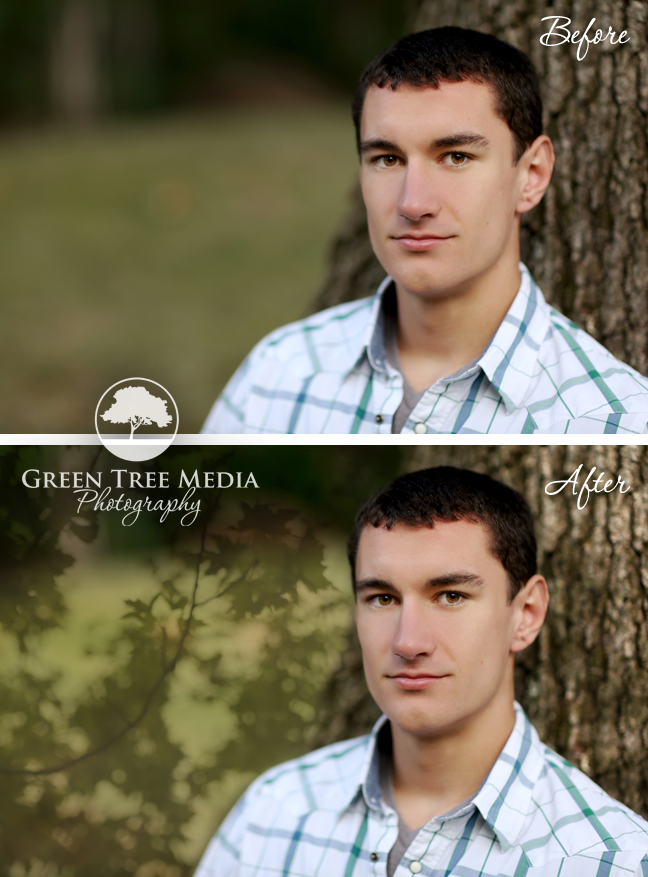

I’m also super excited to let you know that I have a few other sets in the works, including Urban Grunge, Paint, Fantasy & Bokeh. I’m so excited to offer these right here on my online journal in my “The Shop” Section! I’ll be adding to this category as time goes on. Please do let me know what you think! Order your own set! Or let me know if you have any questions!

2 Comments
I love these! Beautiful selection!
Thank you Hannah! I’m excited about all the awesome sets I am working on to have coming out this year!