CoSchedule Review: Save Time, Blog More, & Increase Traffic

It’s been over a year since I last shared my love of CoSchedule with you and I thought I’d go ahead and share a little about this awesome plugin with you again. (If you missed the previous post – you can check it out here.)
As you all know – I love writing here on the journal and sharing with you! But I also have a business to run and a myriad of other things to do. And CoSchedule makes it possible for me to stay on track and still share with you here on a regular basis! For those who don’t know, CoSchedule is an awesome wordpress plugin that allows you to share posts and social media messages. For myself, one of the biggest benefits is being able to write a bunch of blog posts in advance, save them as drafts and then drag and drop the posts onto my calendar to schedule them and share them across all of my social media platforms. I also love planning my social media messages on this same calendar too! It makes it easy to see everything I have planned out and when it will go live.
Here’s a little peek at what my CoSchedule calendar looks like and each of my social media shares listed below with the time they go live.
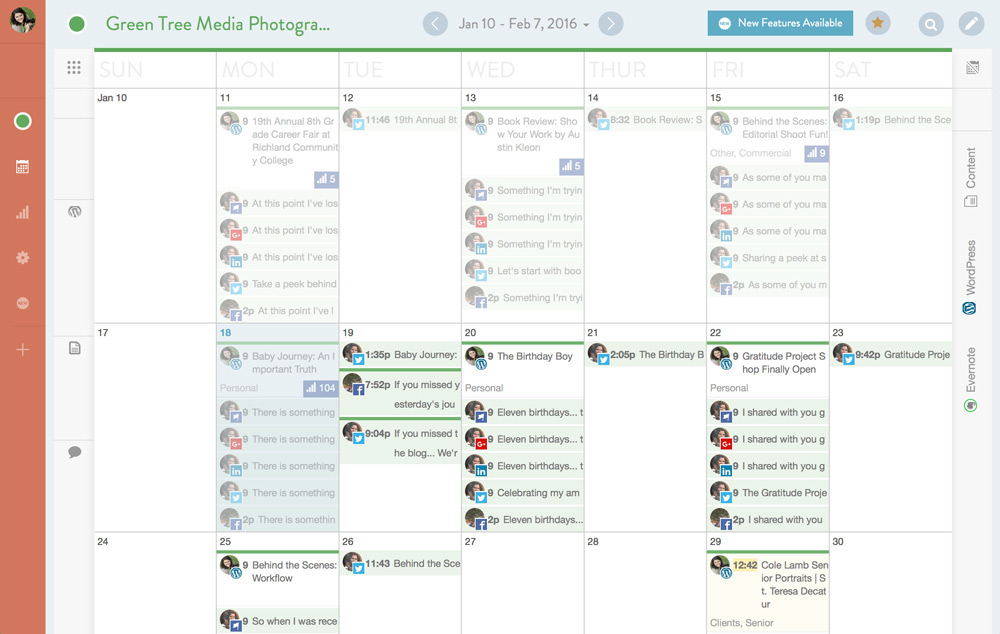 Now yes – there are other drag-and-drop calendar plugins for wordpress that are free – but CoSchedule has some added perks over these other plugins! Let’s just start with the added control…
Now yes – there are other drag-and-drop calendar plugins for wordpress that are free – but CoSchedule has some added perks over these other plugins! Let’s just start with the added control…
Added Control
For instance Ryan’s birthday post… I was able to write the post in advance and schedule it to share across all my social media platforms at specific times throughout the day. I could make it post customized messages without actually having to stop in the middle of my day and post something to Twitter or Facebook or Google+ or LinkedIn. Other plugins will share to all your social media networks too – BUT they will only share once, they share the same exact message, and can only be shared at the same time the post goes live. Let me show you…
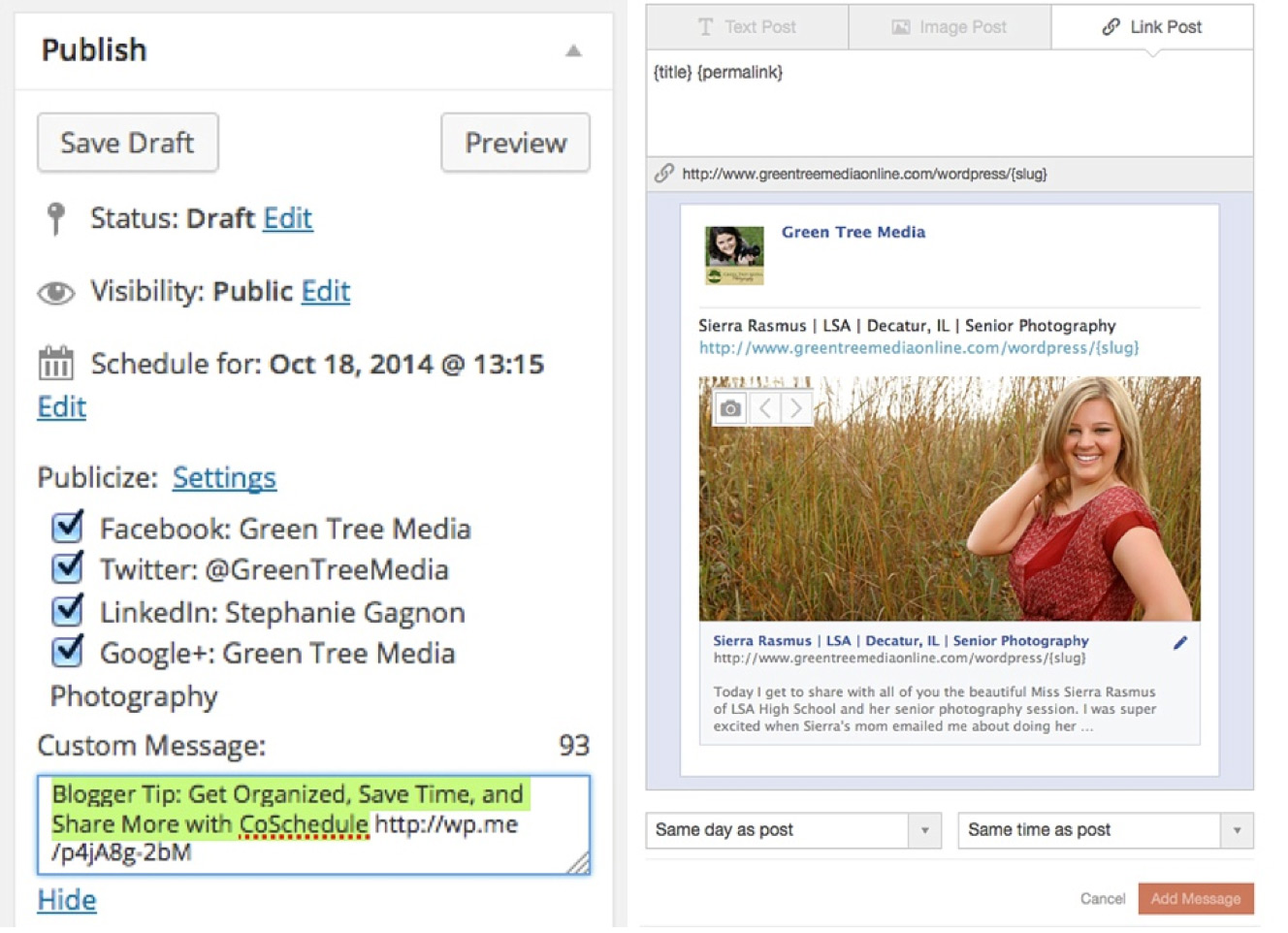
The above graphic is from my last post about CoSchedule because since then I eliminated my other social sharing plugins. But what you can see is that the image on the left only allows you to write one message and select the platforms to share it to when your post goes live. Whereas with CoSchedule on the right, you have so much more control! You can write a custom message for each platform you chose to post on (or you can make them all the same if that’s easier). You can schedule a specific time for it to share to your chosen platforms. You can select which image from the post will show up when shared. You can even schedule to share the post again a month or a year later. This is something I haven’t seen any other wordpress calendar or sharing plugin do!
Creating Social Messages
But you can do more than just share your blog posts. CoSchedule also allows you to create and schedule simple social media messages. This may not seem like a very big deal, but being able to quickly and easily create a post for my Twitter account, or my Facebook page, or even Google+ or Linked In helps save me a ton of time! Firstly, because it’s easy and I can schedule it ahead of time. Secondly, because it keeps me from getting distracted. Now instead of logging into facebook or twitter to post something, getting sidetracked and then wasting 30 minutes or more goofing around – I schedule all those social messages through my CoSchedule plugin, which means I’m way more productive with the stuff that really matters. And lastly, because sharing to all these social sites helps increase traffic to my online journal. And the hope is that if people like what they see here – they will call me and hire me!
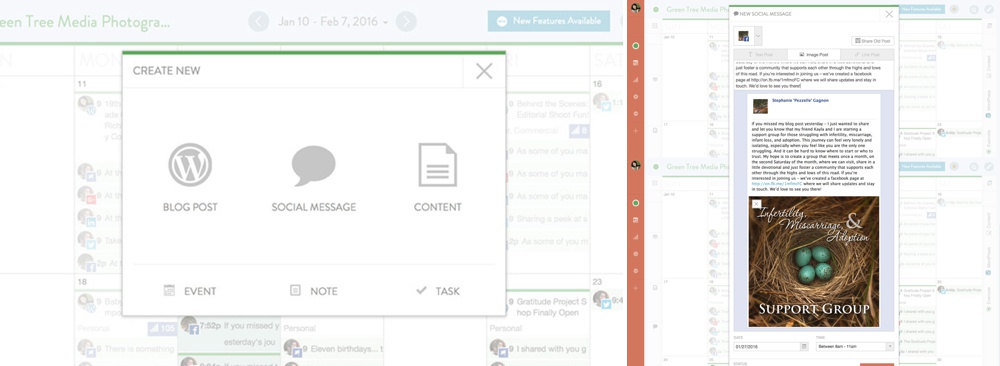
So what you can see in the above image… on the left is the box that pops up allowing you to select what you’re wanting to create. You can create a blog post, create a social media message, or create rough content for a blog post. Then on the right you can see how you can control what message looks like. You can bulk share the same content across multiple platforms or you can write an individual post. You can do just text, include a picture or share a link. And then you can schedule what day and time that post will be shared.
Top Posts
Another feature I love is their Top Posts tab. This section allows you to select a time frame and then view your most shared posts within that window. In the image below you can see that I have “All Time” selected, and then it shows me that my most popular post with over 4,000 shares is one I wrote in December of 2014 about being an Empath. This is super handy because it helps me see what people are interested in and responding to the most. And then I can continue to try and create content that interests others. I can also share that post again from this page, which is a really handy little feature.
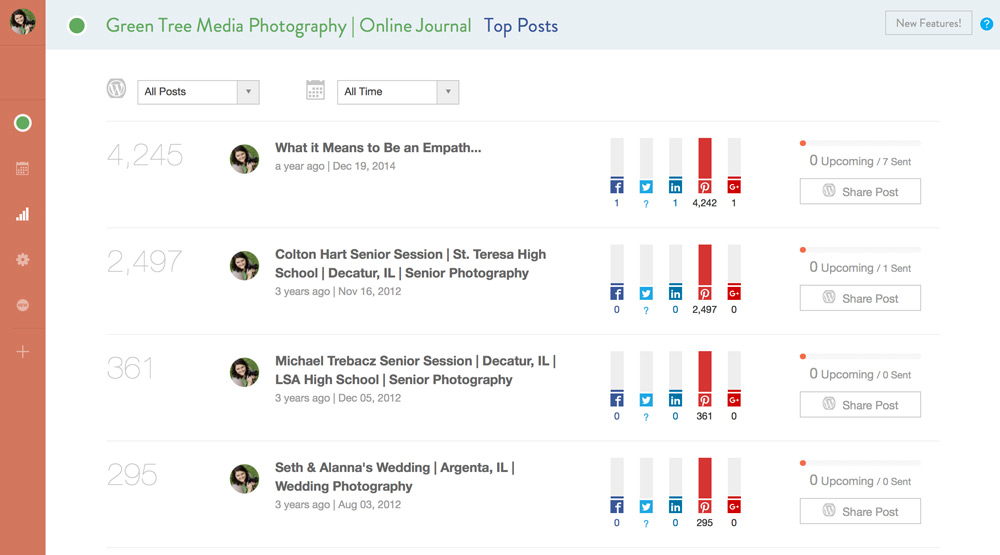 Multiple Authors
Multiple Authors
This particular addition doesn’t apply to me, but it does to some and it’s definitely a feature worth noting. One thing CoSchedule is really handy for is for blogs that have multiple authors. Think about it like a magazine… there are plenty of blogs out there that have multiple writers. Well, CoSchedule makes it easy to stay organized, share notes, and assign posts to different authors. If I had other people writing here with me – I would ABSOLUTELY be utilizing that capability!
Increased Traffic
Now this is all well and good, but ultimately the most important thing is increasing your viewership. The best way for me to show you the benefits here – is to show you some comparisons of my blog traffic.
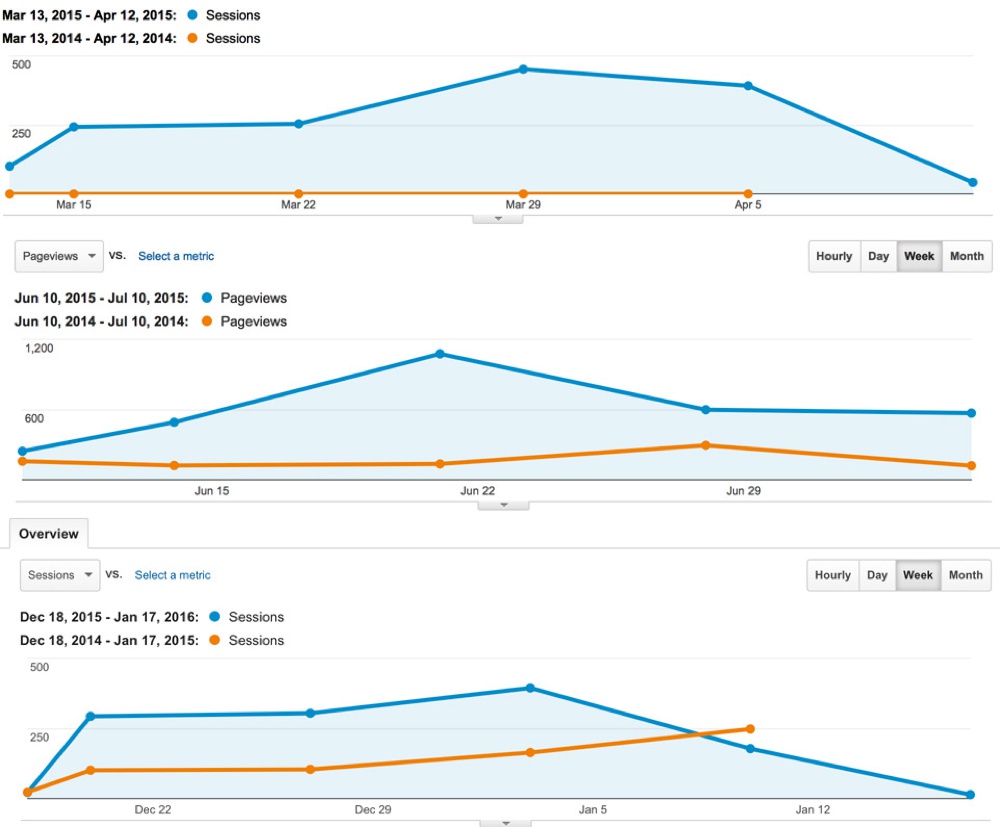
Alright so here’s an honest peek behind the scenes to my blog traffic. These images were taken straight from google analytics so it would have been a pain to try and alter the data. So in the top image… you’ll see that in March of 2014 (orange line) before I had CoSchedule, I had very little to no traffic. A year later after having only used CoSchedule for a few months, that blue line shows a dramatic jump in my numbers. If that’s not enough – let’s keep looking. The middle graph… the orange line shows June of 2014, almost nine months after I started using CoSchedule. And the top blue line shows exactly a year after that time frame in June of 2015. Again you can see that jump in viewership… CoSchedule continued to help me increase my reach. And then the bottom graph… orange line is December of 2014 and the top line is December of this past year. Now you’ll notice that the blue line petered off a little… this was during a lull in my posting. But all the same – seeing that big jump always present between each year is a huge comfort and boosts my confidence that CoSchedule does amazing things for my blog.
Honestly – it’s not that expensive (only $10/month or $100 for a year) and they have an awesome referral program. (Which all of the links in this post are to my referral page. So please use it if you decide to purchase.) If you want see it in action – I recommend taking a peek at this video they created: http://www.youtube.com/watch?v=uK3un3Wt_Qo
And if you are a blogger – I hope you found this little post insightful. I definitely love using CoSchedule because it’s saved me so much time and helps keep me organized.
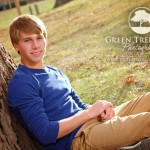 Previous post
Cole Lamb Senior Portraits | St. Teresa Decatur
Previous post
Cole Lamb Senior Portraits | St. Teresa Decatur
 Next post
New Fine Art Series: Invisible
Next post
New Fine Art Series: Invisible

1 comment
Pingback:Why I love CoSchedule! - Green Tree Media Photography | Online Journal