My Favorite Way to Print Our Daily Memories

I’ve said it many a time before but you guys know how much importance I place on photos and not just taking them but printing them. You’ve seen our walls where we have photos displayed and you’ve probably seen in the past that I always make a photo album of Ryan and my’s annual photo session. Of course since Marlee’s arrival, I’ve begun capturing her each month and every day with my phone.
I didn’t just want these pictures I’m taking with my phone to go on social media or sit on my phone forever. I wanted them somewhere that I can look at them and enjoy them. I want Marlee to be able to look at them later too. I want her to see all the things she’s getting to do and how many people love her! And that’s why I started using Chatbooks!
I LOVE this app!! It’s so easy to use and it makes it super simple to continually create these little books documenting Marlee’s life! (And no – I’m not getting paid to say this and I make nothing from them. I just love them so much I want to share them with you!) Here’s a peek at the ones we’ve made so far!

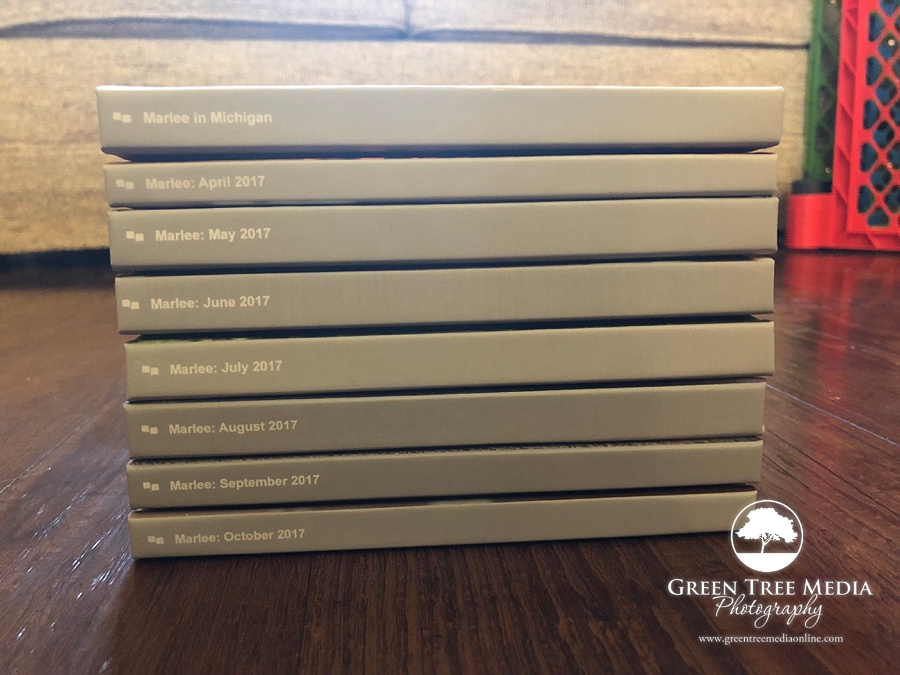 You can see here that on each page we have it set up to include the date (the photos automatically are added to the book in chronological order) and the location the photo was taken. We can even add our own captions to the photos too. I love this because later when our brains no longer remember the significance of a photo – we’ll have a caption to help fill in the blanks.
You can see here that on each page we have it set up to include the date (the photos automatically are added to the book in chronological order) and the location the photo was taken. We can even add our own captions to the photos too. I love this because later when our brains no longer remember the significance of a photo – we’ll have a caption to help fill in the blanks.
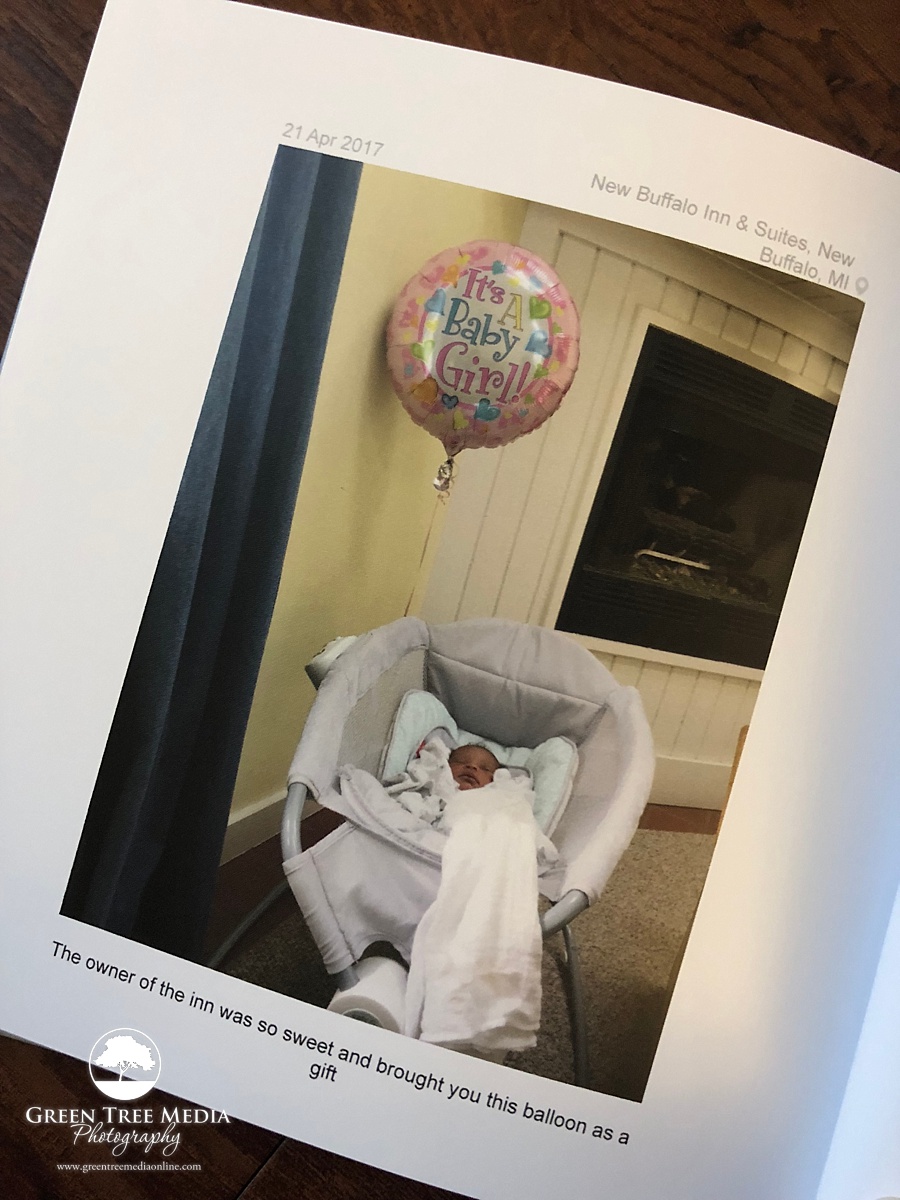
Here’s a few spreads from different books documenting special events and everyday activities:
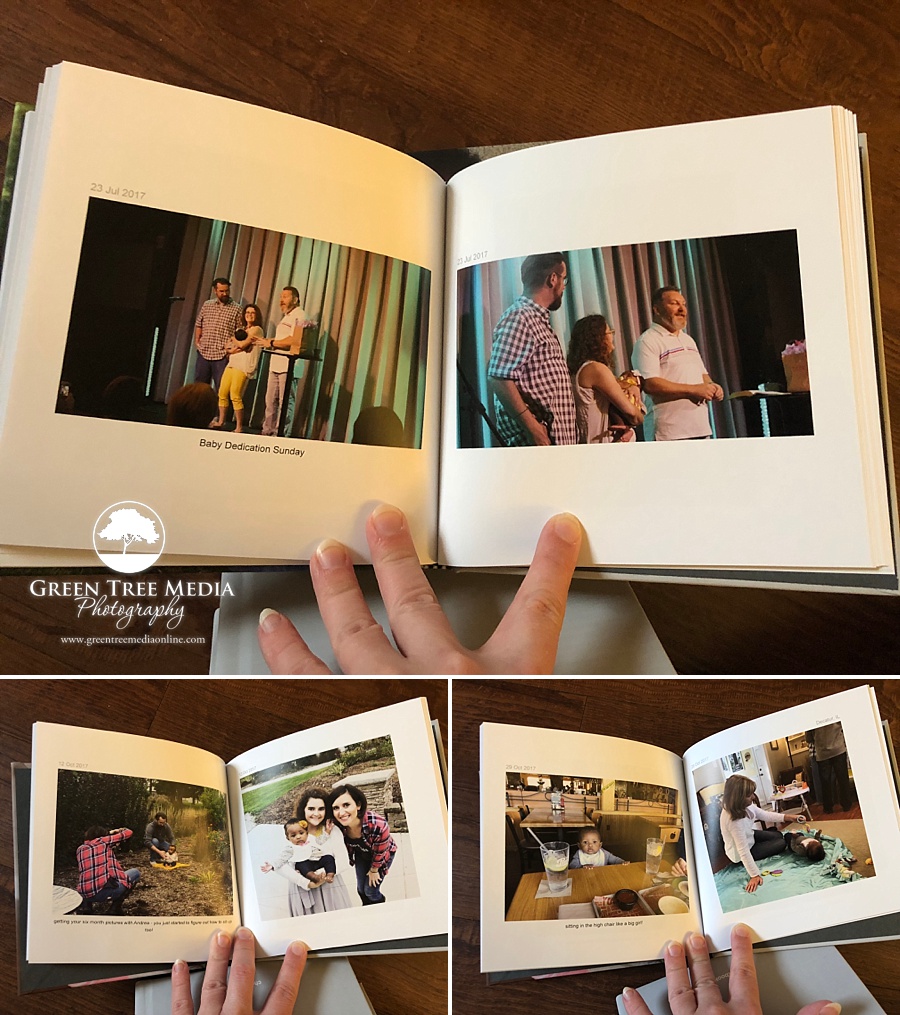
AND IT’S SERIOUSLY SO EASY TO USE!!!!
You download the app to your phone and start by creating your first book and adding photos. Below is what my home screen looks like. I can scroll through all the books I’ve made, place an order, reorder, or just check the status of a current book.
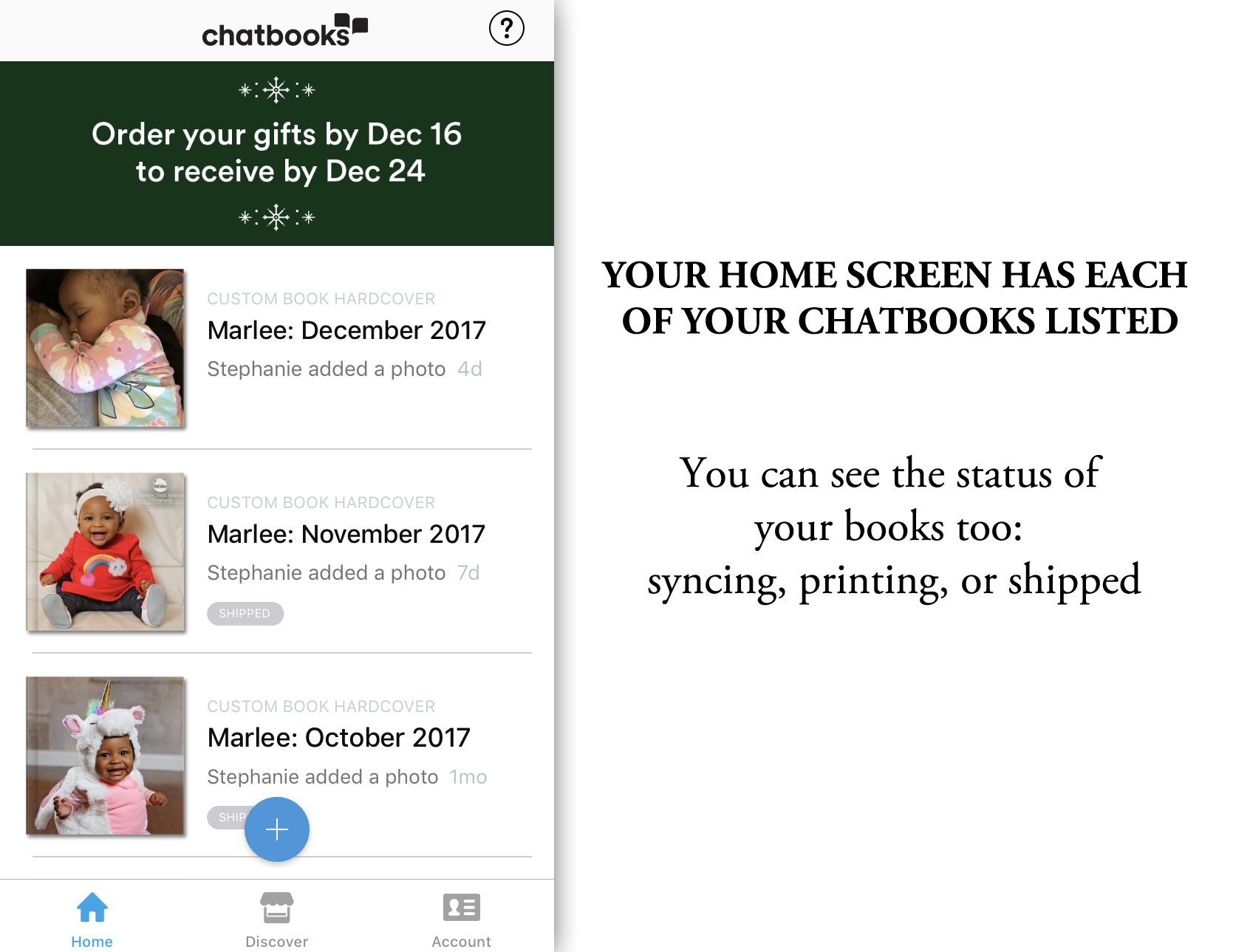
You can add photos straight from social media, have it automatically add photos to the book, or if you want a bit more control like me – you can manually add them from your phone or computer.
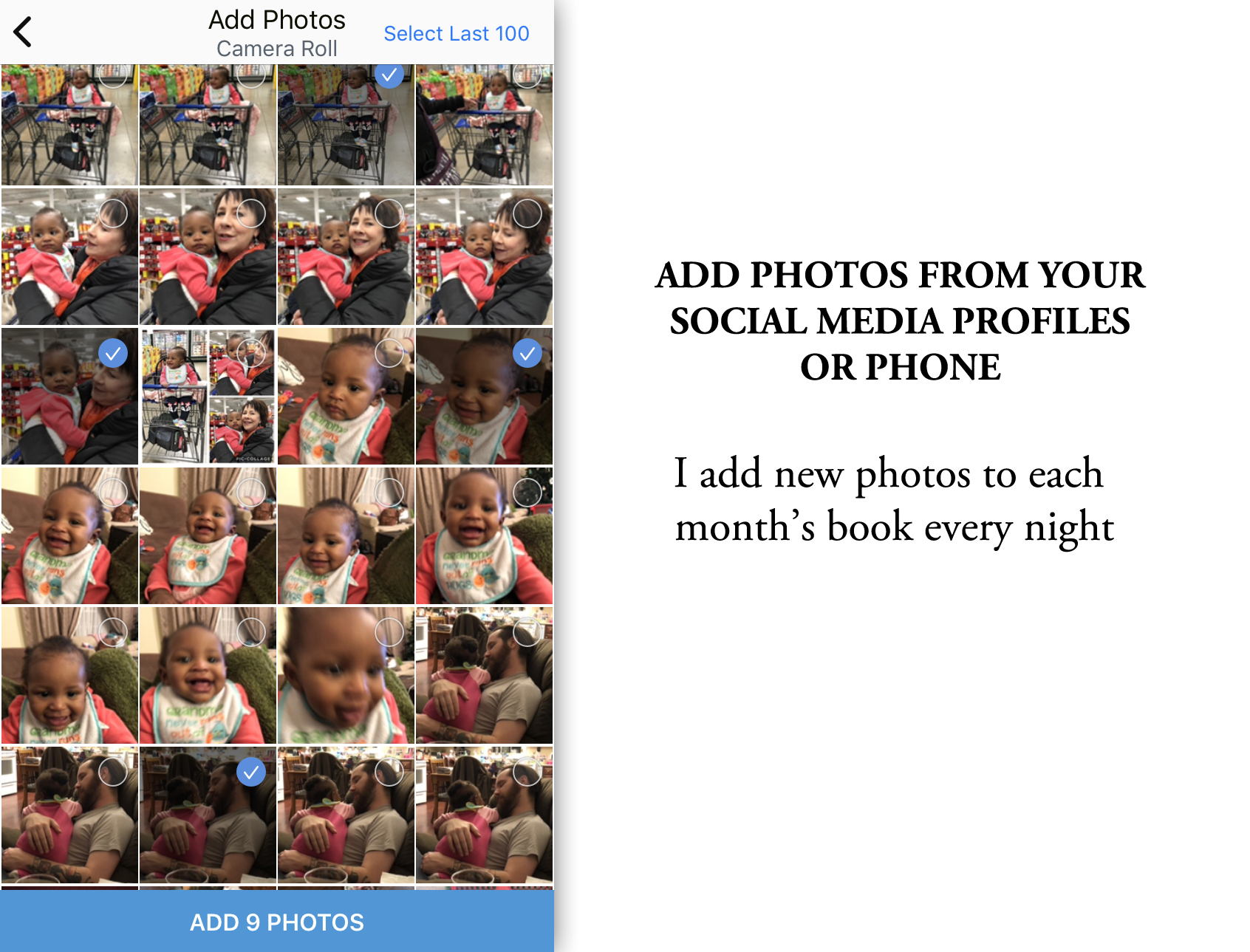
Once the photos are added (the app puts them in chronologically) you can rearrange them, make edits to the date or location, or add captions!
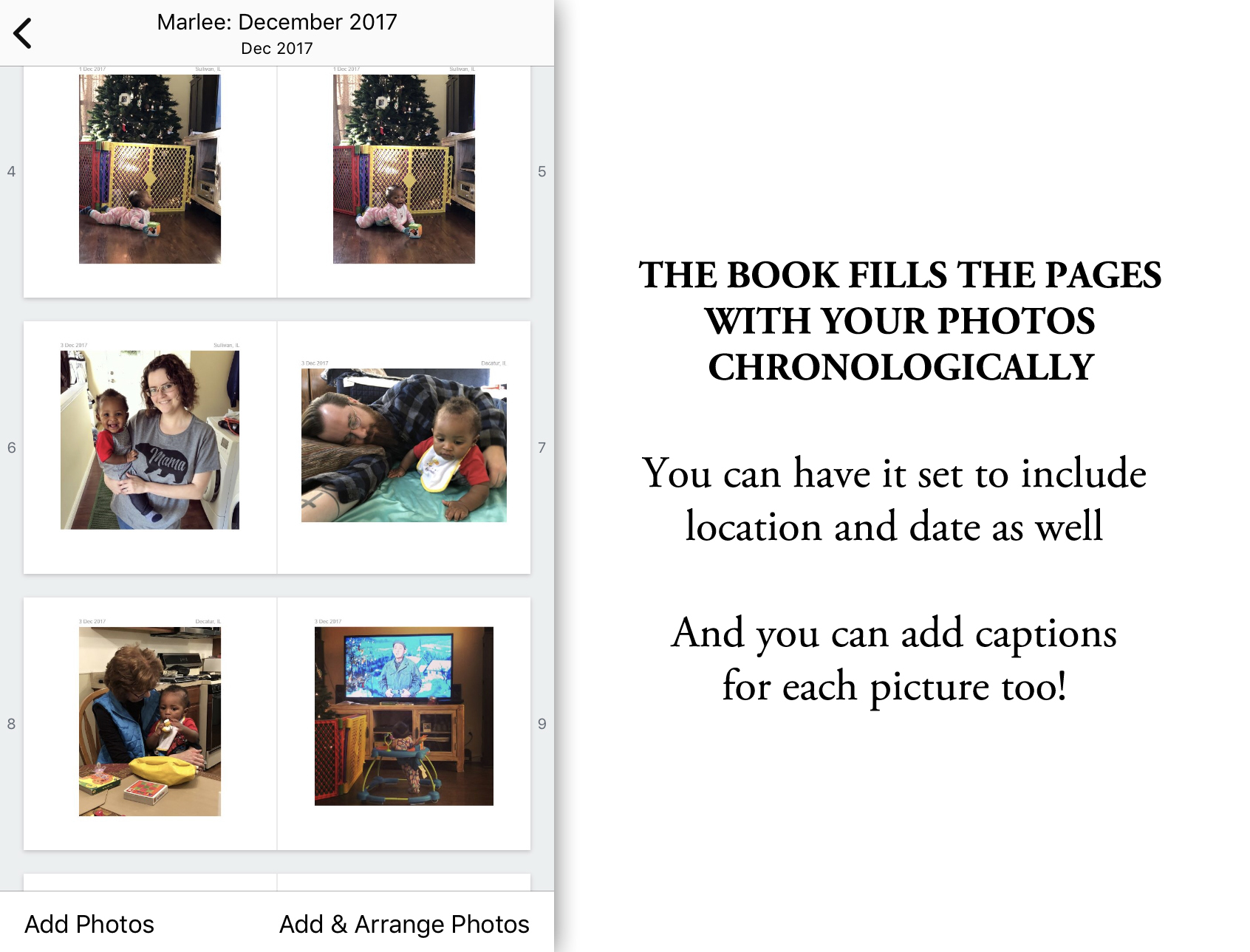
You can even invite someone else to contribute to the book! I love this feature because everytime I create a new book – I just share the link with Ryan and then he can add his favorite photos to the book too. But you can share the link with multiple people (like I could even invite Marlee’s grandma’s to add to the book.)
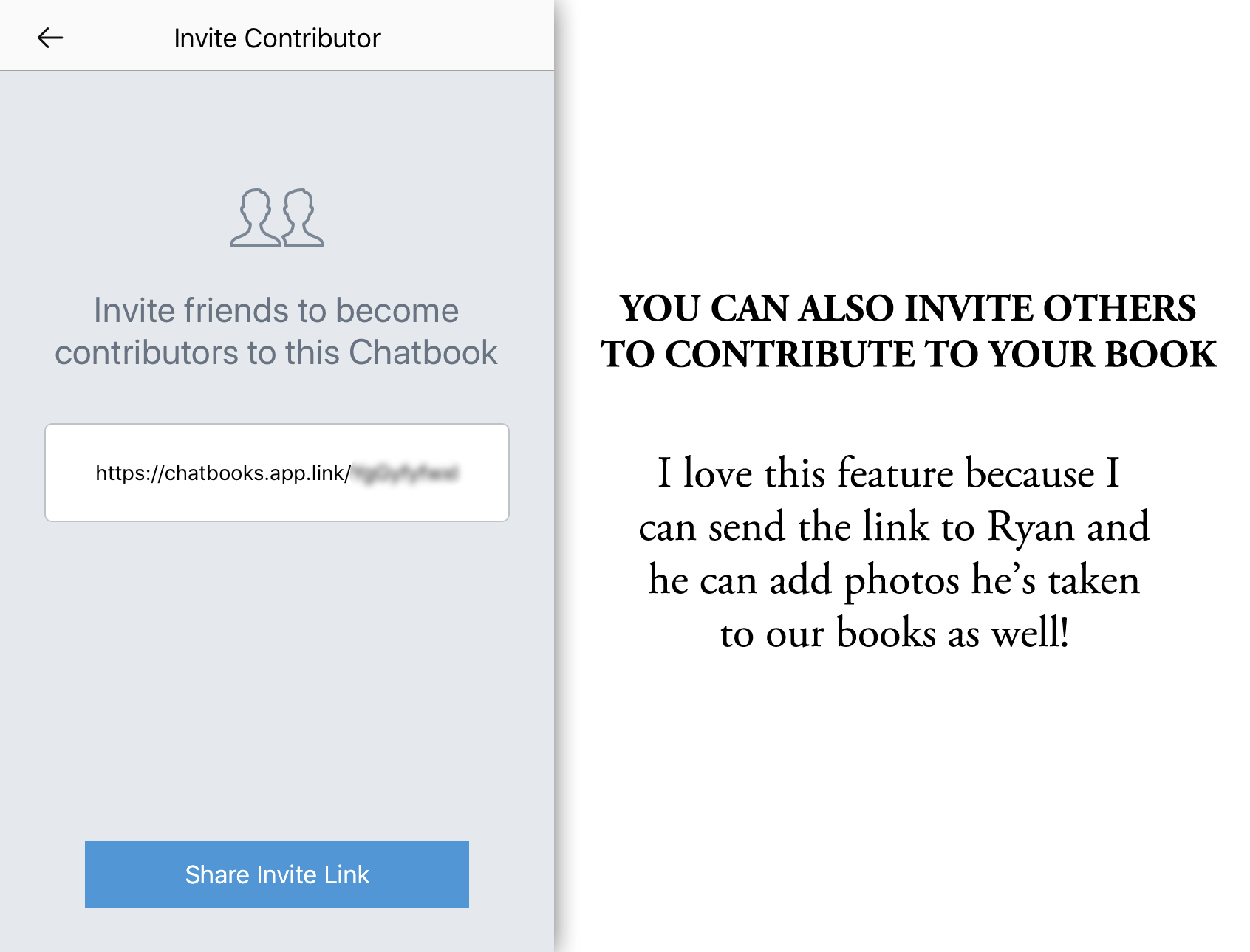
And lastly, you can add any upgrades. When we started using Chatbooks in April – they only had the one size (6×6). So we’ve been sticking with it. They’re a nice little book to hold adn we’ve been happy with the quality – especially for the price. We always upgrade to the hardcover books though to give them a little extra durability. And we inevitably always add more than the standard 60 pages because I just can’t narrow the pictures down any further.
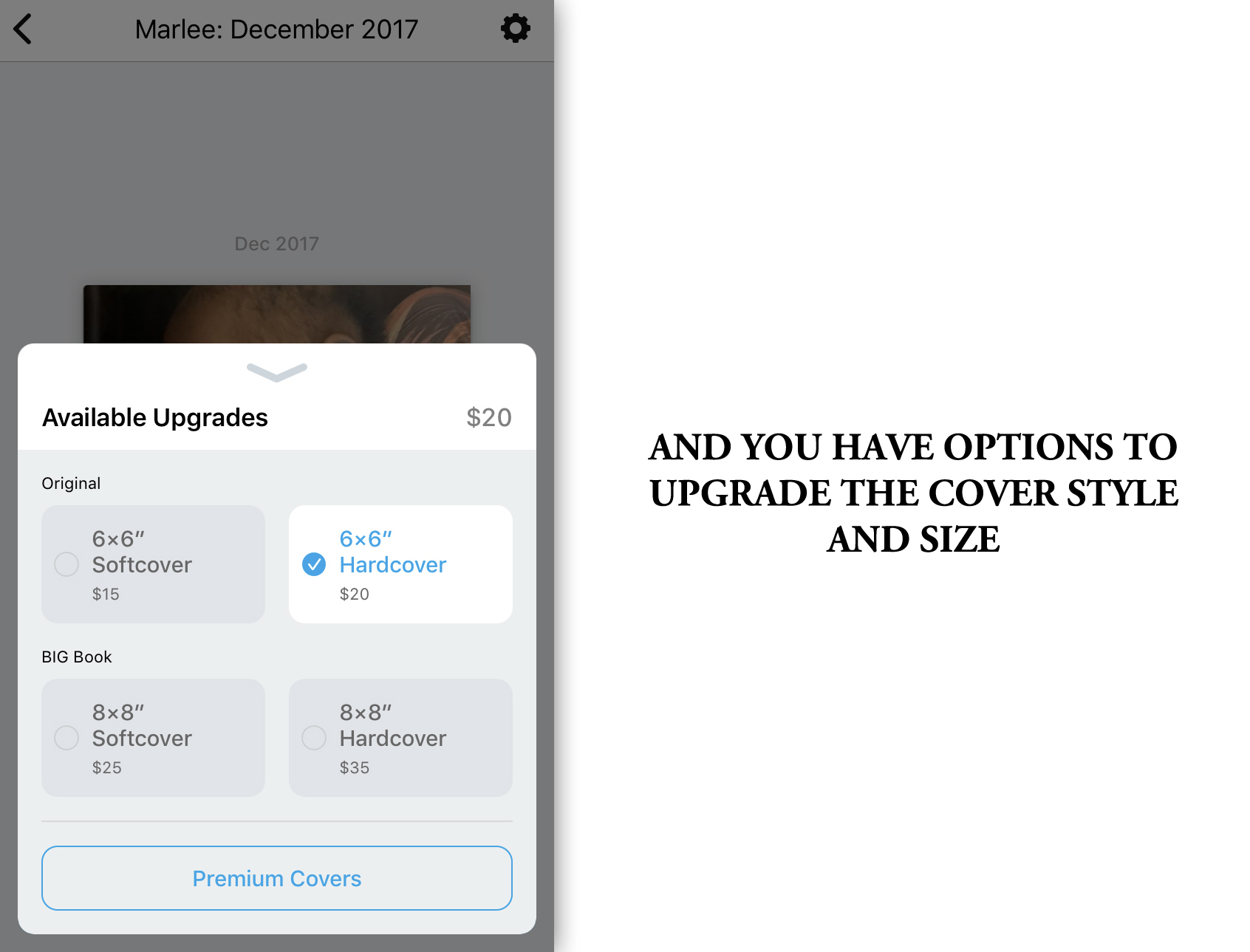
I mainly wanted to share this with you in case you are looking for an easy, fun way to print and preserve your photos. I look forward to getting each month’s new book. Honestly – I don’t have time to design something fancy for these simple pictures and I don’t need a bunch of loose prints. So to me – this is the perfect option to print all those memories I never want to forget! If you’re at all curious about them – I’d definitely recommend giving them a peek – just follow any one of the links throughout this post! And if you have questions – I’m happy to do my best to answer them too 🙂
 Previous post
Everett E One Year Photography | Springfield, IL
Previous post
Everett E One Year Photography | Springfield, IL

